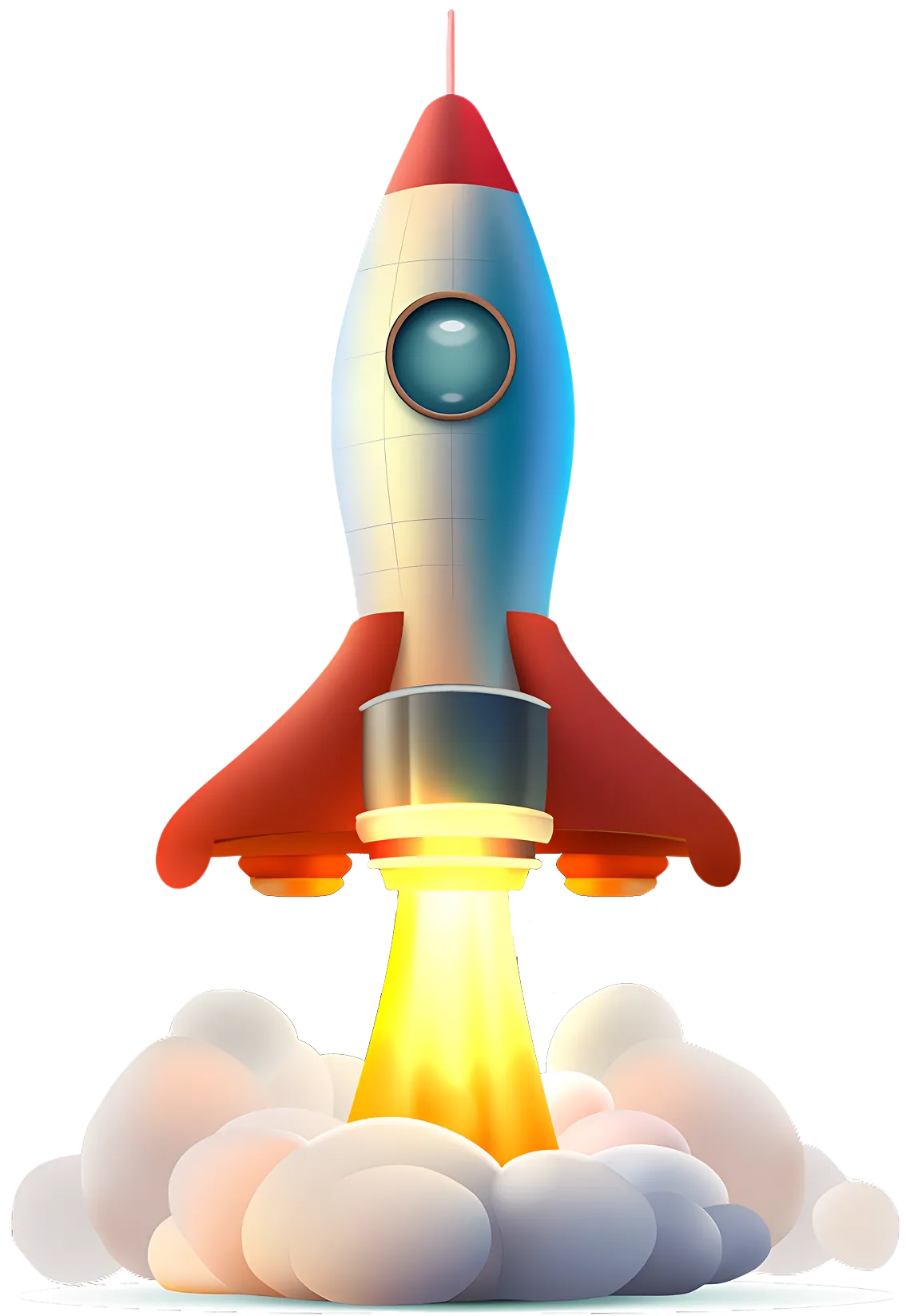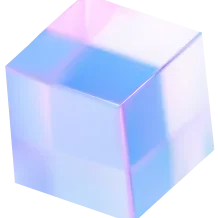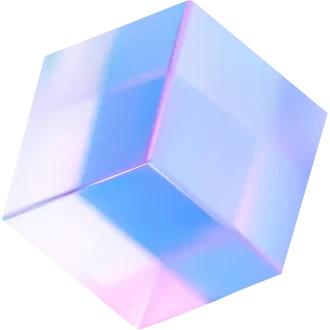Twitch Chat Panel

Catalog of services and prices for them
Full list of services with current prices - choose the best for yourself
chat panel
- You can participate in voting, predictions, community goals
- You can follow accounts directly from the panel
- Displays account statuses: Follows, channel points, first message, participation in prediction, admin, vip, subscriber, etc.
- You can save your favorite accounts so that they are always the same.
- Your accounts and other functions are available in the control panel
- You can participate in voting, predictions, community goals
- You can follow accounts directly from the panel
- Displays account statuses: Follows, channel points, first message, participation in prediction, admin, vip, subscriber, etc.
- You can save your favorite accounts so that they are always the same.
- Your accounts and other functions are available in the control panel
- You can participate in voting, predictions, community goals
- You can follow accounts directly from the panel
- Displays account statuses: Follows, channel points, first message, participation in prediction, admin, vip, subscriber, etc.
- You can save your favorite accounts so that they are always the same.
- Your accounts and other functions are available in the control panel
- You can participate in voting, predictions, community goals
- You can follow accounts directly from the panel
- Displays account statuses: Follows, channel points, first message, participation in prediction, admin, vip, subscriber, etc.
- You can save your favorite accounts so that they are always the same.
- Your accounts and other functions are available in the control panel
- You can participate in voting, predictions, community goals
- You can follow accounts directly from the panel
- Displays account statuses: Follows, channel points, first message, participation in prediction, admin, vip, subscriber, etc.
- You can save your favorite accounts so that they are always the same.
- Your accounts and other functions are available in the control panel
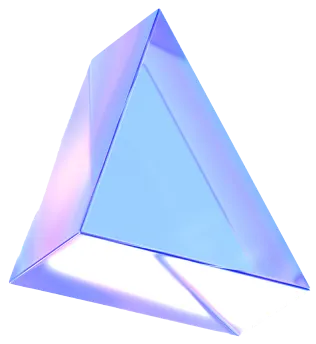

Why choose our service?



What is a chat panel?
This is a multifunctional and interactive tool for Twitch streamers that allows you to manage your broadcast and chat using connected accounts without having to log into each of them. This is especially useful when you have an active team - moderators, editors or assistants.
With its help, you can:
- Write on behalf of several accounts at once
- Participate in polls and forecasts
- Use template messages
- Receive and buy rewards for channel points
- Transfer access to other team members without compromising security
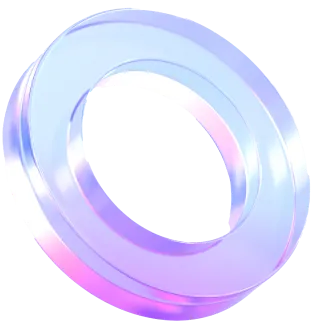

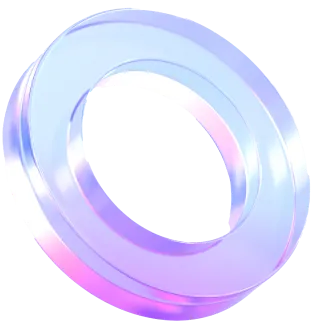

Guarantees
Guarantees and security
We do not share your data with third parties. Everything works without the need for manual account authorization.
The service maintains uninterrupted connection around the clock and responds quickly to any failures.
Customize for your tasks and get prompt help from our team.
If the service fails or does not perform the stated functions - you will get a refund. We are confident in the quality and stability.
Registration