Guide to Using Bits on Twitch
October 6, 2025
Updated October 6, 2025
For Twitch viewers, there are many ways to support their favorite streamers: subscriptions, donations, gift subs. However, there's another unique form of engagement — Bits. This is the platform's internal digital currency, allowing viewers to directly support content creators while standing out in chat.


About Bits on Twitch

The Bits feature appeared on Twitch as an official alternative to third-party donation services. Before this, viewers supported streamers mainly through third-party platforms, which wasn't always safe: problems arose with refunds, fraud, or technical errors. Twitch solved this problem by creating a transparent and reliable tool within the ecosystem.
Bits are useful for both viewers and creators. For the former — it's a convenient and quick way to express emotions, show participation, and pin their message in chat. For the latter — a stable source of income and indicator of audience engagement. Bits solve two tasks at once: increase viewer comfort and enjoyment of chatting and help creators develop their channel.
Main Features and Key Advantages
Using Bits opens up much more opportunities for viewers and streamers than it might seem at first glance:
- Direct streamer support. Each bit converts to real money for the creator.
- Chat highlighting. Messages using Bits are highlighted and attract attention.
- Ability to pin messages. Under certain conditions, Cheer allows making your text stand out longer.
- Gaming element. The more Bits you use, the brighter and more spectacular the Cheer animation.
- Ease of use. Bits are built into the Twitch interface, so there's no need to use third-party services.
- Universality. Works on both PC and mobile apps.
- Security. All transactions go through Twitch, eliminating fraud risk.
- Event participation. Streamers often launch special challenges, contests, or mini-games for viewers who Cheer.
- Community building. Cheer creates a supportive atmosphere: viewers see their contribution is noticed, and creators receive real help.
- Transparent monetization. Unlike third-party donations, Twitch independently processes transactions and guarantees fair payouts.
- Convenience for beginners. Even if you're on Twitch for the first time, you can easily figure out what Twitch Bits are, buy and use them — the interface is intuitive.
- Gamification engagement. Many viewers start competing with each other for the status of "main Cheerer" on the channel, which fuels interest in the broadcast.
- Flexible amounts. You choose how many Bits to send — from symbolic amounts to thousands. This makes support accessible to different viewers.
How It Works: Step-by-Step Guide
Step 1. Beforehand, Understand What Bits Are
This is internal currency that can be purchased with real money. Using them in chat, a viewer sends a Cheer message, supporting the creator.
Twitch Bits - what they are and why needed: it's a way to instantly support a streamer and highlight your message in the chat flow.
What's important to know: purchasing and using Bits goes through the Twitch interface — it's safe and transparent.
Tip: before purchasing, decide how much you're willing to spend — there are packages of different sizes, from small to large. This is easier than repeatedly transferring small donations.
Step 2. Purchase Bits
Go to any channel's chat, click the "Bits" icon next to the message input box. A list of available packages will open.
- On desktop: click the Bits icon → select package → confirm payment. A popup window will appear with confirmation and cost information.
- On mobile: the Bits icon may be in the chat menu or app sidebar; the procedure is similar, but payment goes through the app store (iOS/Android) or built-in payment gateway.
Useful: after purchase, the payment is displayed in history; sometimes platforms offer bonuses for purchasing large packages — pay attention to promotions.
Purchase is made through Twitch's built-in payment systems.
Step 3. Send a Cheer
To use Bits, type the command cheer and a number in chat, for example cheer100. This means you're sending 100 Bits with a message. The amount can vary — from 1 to several thousand.
Text tips: short, concise messages are better read in the flow; use emojis and cheermotes to make Cheer more noticeable.
Nuance: on some channels, large amounts are accompanied by special animation on the stream screen (if the streamer configured alerts).
Step 4. Pin Your Message
If you wondered how to pin a message in Twitch chat, it's precisely Cheer with a large amount of Bits that allows highlighting your text among others. The higher the amount, the more noticeable the effect.
It's important to distinguish "pinning" and "highlighting" a Cheer message.
- Pinning messages can only be done by the streamer or moderators through chat tools — this is a separate function.
- Cheer makes a message noticeable: it's highlighted, accompanied by animation, and can attract the streamer's and viewers' attention. The more Bits — the brighter the effect.
Step 5. Check Animations and Badges
When using Bits, a special badge may appear next to your name — a Cheerer badge. The more Bits you use on the channel overall, the higher your support level.
Tip: if you want the message to be shown on stream (overlay), make sure the streamer uses an alert service (Streamlabs, OBS alerts, etc.).
Step 6. Manage Your Bits
Account settings have a transaction history. You can track how many Bits were purchased and spent supporting specific creators.
- Where to look: account settings have a purchases/balance section showing how many Bits were bought and where spent.
- Receipt check: after payment, Twitch usually provides confirmation — save it if necessary.
- Troublesome situations: if purchased Bits didn't appear — refresh the page, re-login, and if it doesn't help — contact Twitch support with transaction details.
Step 7. Using Emotes in Cheer
Bits can be integrated with emojis. For example, a viewer can write a message where part of the text is highlighted with animation. This makes Cheer more expressive and noticeable.
- How to apply: the Bits submission form usually has a cheermotes tab — select one and it will appear with animation corresponding to the amount.
- Tactics: use cheermotes to visually stand out in chat — even a small amount of Bits with a good cheermote can attract attention.
- Tip: some cheermotes unlock only at certain amounts, so experiment with packages.
Step 8. Interacting with Other Viewers
When you send a Cheer, it's not only a message for the streamer but also a signal to the entire audience. Other viewers see the animation, read the text, and can join the discussion.
Etiquette: don't abuse it. Frequent small Cheer spam can annoy others — use thoughtfully.
Step 9. Check Cheerer Badges
Each viewer who actively uses Bits gets a badge on their profile. The more you Cheer overall, the higher your level. This badge is displayed in specific channel chats and helps stand out among other participants.
Why it matters: badges give status in the community, facilitate recognition, and may grant additional privileges.
Recommendation: if you want to become a prominent community member, systematic and conscious use of Cheer is a good path.
Additional Settings and Useful Tips
- Use different Cheer combinations. The more Bits, the brighter the animation. This helps viewers diversify chat and lift the mood.
- Watch for promotions. Sometimes Twitch provides bonus Bits when purchasing large packages.
- Participate in challenges. Many streamers create quests: for example, when reaching a certain amount of Bits, the channel unlocks a special event.
- Use Cheer strategically. You can send a message at a key moment of the broadcast — during a victory, important event, or joke, so everyone notices.
- Collect badges. The more Bits you use, the higher your status in chat. This is a good way to show your dedication to the channel.
- Compare with subscription. Bits don't replace subscriptions but complement them well. Sub gives emotes and badge, while Bits — flexibility and instant attention.
- Support honestly. Don't use third-party sites to buy Bits — this violates Twitch rules and can lead to account suspension.
Separate tips for each user category:
- Tip for streamers: use integration with alerts (Streamlabs, Streamelements). Then each Cheer will be accompanied by on-screen animation, encouraging viewers to use Bits more often.
- Tip for viewers: you don't have to send a large amount at once. Sometimes several small Cheer messages can attract more attention than one large one.
- Tip for community: arrange joint goals. For example, a streamer can announce a challenge: "If viewers together send 10,000 Bits, I'll do a special task." Such events unite the audience.
- Tip for beginners: if you're unsure whether to buy Bits, start with the minimum package. This way you can test the Cheer mechanics and assess how convenient it is.
- Best practices: make Cheer during emotional moments of the broadcast. For example, during a game victory or funny scene. Then your message will become part of the "channel history."
Frequently Asked Questions (FAQ)
This is Twitch's internal digital currency used to support streamers. It's a way to financially support a creator and stand out in chat. They come with animations, badges, and sometimes message pinning.
This is a chat message that has Bits embedded in it. It displays with a special effect.
Sometimes Twitch provides free Bits for completing tasks or watching ads, but such opportunities aren't available in all regions.
No, refund is impossible. However, you can use Bits anytime, they don't expire.
Yes, the system works fully in the Twitch mobile app.
Direct pinning is only possible for moderators, but viewers can make their message bright and noticeable through Cheer.
Yes, the program is available to Twitch Affiliate participants and above.
Each bit equals approximately one cent equivalent. When accumulating the minimum amount, Twitch pays out income to the linked account.
Donations through third-party services can be canceled by the sender or blocked. Cheer through Twitch is fully protected — funds are immediately secured for the creator.
Yes, technical limitations exist, but they're high enough and designed to protect the system.
No, this is internal currency applicable only within the platform.
Viewers cannot convert Bits back. Only streamers receive payouts in real currency if they collect Bits through Cheer.
Conclusion
Twitch Bits is a universal tool allowing viewers to express emotions and support their favorite streamers. They make chat more lively and personalized, and bring additional income to creators.
Using Bits doesn't replace subscriptions or donations but complements them well. It's a safe, convenient, and spectacular way to strengthen the bond between viewer and content creator. If you want to stand out in chat and help develop your favorite channel, Bits are the best choice.
Bits have become an important part of Twitch's identity. They help maintain a balance between entertainment and financial aspects of streaming. For viewers, it's a convenient way to stand out and become part of on-screen events; for creators — a stable and honest monetization tool.
The more actively the platform develops, the more attention is paid to Cheer. Today, Bits are used not only as "digital applause" but also as a gamification element involving thousands of people in chats. In the future, Twitch will surely expand these features, adding even more customization and interaction tools.