Guide to Using Tags on Twitch
October 6, 2025
Updated October 6, 2025
Tags on Twitch are a tool that helps streamers accurately describe broadcast content and attract the right audience. They allow viewers to easily find streams by interests, genres, or content features. If you've ever wondered "what are tags on Twitch" and how they work, this guide will provide complete understanding.


About Tags on Twitch
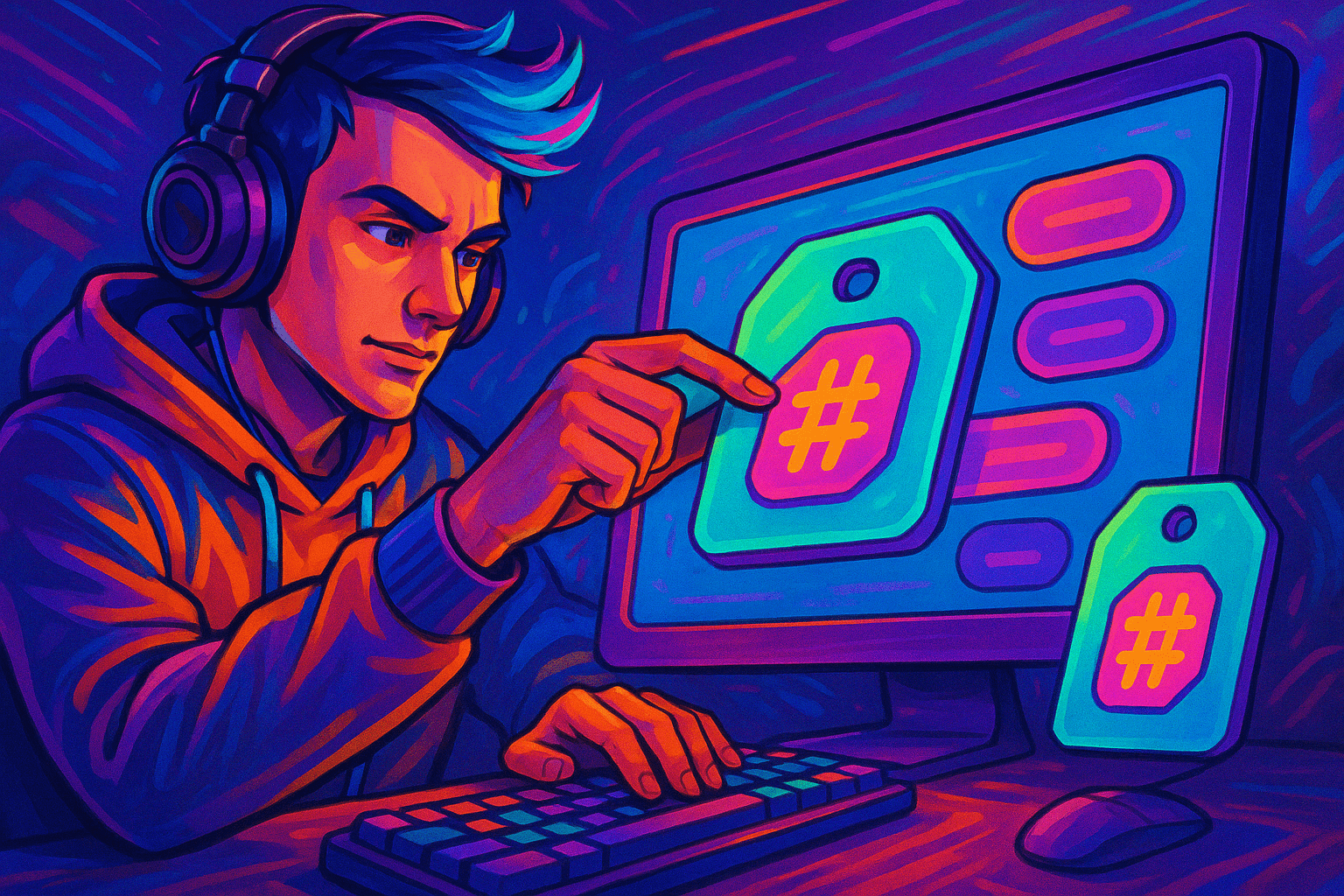
Stream tags on Twitch are useful for both beginners and experienced streamers. For the former — it's an opportunity to quickly announce the broadcast topic and attract interested viewers. For experienced creators and Twitch partners, tags help increase engagement and improve channel discoverability.
Additionally, properly configured tags solve several problems: reduce the likelihood of viewers incorrectly landing on your stream, help the audience understand content format, and make search more accurate.
Main Features and Key Advantages
- Simplify search for viewers. Tags allow filtering streams by genre, language, activity, or content features.
- Increase audience engagement. Viewers who came to the broadcast through an interesting tag stay longer and interact more in chat.
- Allow proper content classification. This is important for complying with Twitch rules and correct channel display in the directory.
- Improve discoverability. Thanks to tags, new viewers find your stream more easily, especially through search and recommendations.
- Flexibility and simplicity. You can add multiple tags at once, change them anytime, and adapt to current content.
How It Works (Step-by-Step Guide)
Step 1. Open Stream Dashboard
Log into your Twitch account, go to "Creator Dashboard" and select "Stream Settings". Here are fields for editing stream title, categories, and tags.
Step 2. Configure Stream Title
Before setting tags, it's important to understand how to create a stream title on Twitch. Enter an informative title that reflects the broadcast theme, using keywords. For example, "Playthrough of New Game" or "Drawing Digital Art Live". This will help understand how to properly set tags on Twitch so viewers can find the broadcast.
Step 3. Add Tags
Below the title field is the "Tags" section. Click "Add Tag" and select appropriate ones from the list or use search. You can specify multiple tags at once to more accurately characterize the broadcast.
Step 4. Save Settings
After adding tags, be sure to save changes. Now viewers will be able to see your tags and filter streams by them.
Additional Settings and Useful Tips
- Use only relevant tags. Don't put a "jokes" tag for a serious playthrough — this will reduce audience trust.
- Combine general and specific tags. For example, "FPS" and "Valorant" — to attract both broad and narrow audiences simultaneously.
- Change tags during the stream. If you switch to another game or format, update tags so viewers see current content.
- Follow trends. Twitch periodically adds new tags — use them to stay visible.
- Optimize for search queries. If the audience searches for content by a specific game or genre, include corresponding tags.
Frequently Asked Questions (FAQ)
Yes, you can add or remove tags anytime, and changes will be reflected instantly.
Through the Twitch app, you can edit the stream title and tags.
No, the feature is available to all streamers regardless of account status.
Usually Twitch allows adding up to 5–7 tags per stream.
No, you can only choose from the list provided by Twitch. New tags are added by the platform and can be used immediately after appearing.
Yes, you can use the same tags on different broadcasts. This is convenient for consistent content, such as game series playthroughs or regular art streams.
Yes, properly selected tags help the platform's algorithm show your stream to interested audiences and increase the chance of appearing in recommendations.
Yes, you can remove a tag from the stream through the dashboard at any time. Changes will take effect immediately after saving.
Conclusion
Tags on Twitch are a simple and effective tool for improving discoverability and attracting viewers. They help classify content, make streams more visible, and increase audience engagement. Therefore, understanding how to add tags on Twitch will help make broadcasts convenient for search and help find interesting content faster, for both beginners and experienced streamers.