How to Edit Info Panels on Twitch
October 6, 2025
Updated October 6, 2025
Panels on Twitch are visual blocks below the broadcast window that help streamers tell about themselves, share links and useful information for viewers. Through them, you can add a channel description, place graphics, contacts, and even integrate external resources.


About Panels on Twitch

This feature is useful for both beginning streamers who want to design their page more professionally and platform partners creating a full-fledged community around content. For viewers, panels serve as a convenient source of information and a quick way to interact with the streamer.
Editing panels allows solving several tasks at once: design the channel in an individual style, increase recognition, simplify communication with the audience, and make the page more attractive to new subscribers.
Main Features and Key Advantages
- Allow adding a description on Twitch and telling about yourself.
- Support for images, links, and texts in various formats.
- Ability to quickly update information without restarting the stream.
- Convenient tool for promoting social networks and donations.
- Formation of a unique channel style and branding improvement.
- Increased viewer engagement through interactive blocks.
How It Works: Step-by-Step Guide
Step 1. Enable Editing
Go to your channel page and scroll down to the panels section. In the bottom right corner, find the "Edit Panels" toggle and activate it. Now buttons for adding and changing blocks will appear. There you can see how to add a description on Twitch and enable other features.
Step 2. How to Add a Panel on Twitch
Click "+" and select the type of Twitch panel: text or graphic. Text panels are suitable for descriptions, chat rules, or useful links. Graphic panels allow using images, logos, and banners.
Step 3. How to Configure Description on Twitch
In a text panel, you can see how to add a description and title on Twitch. Here you can also easily specify external links — for example, to social networks or donation page. For a graphic panel, upload an image (JPG and PNG formats are supported), then add a link it will lead to.
Step 4. Save Changes
When panels are filled, save the settings. Changes will immediately be visible to all channel viewers, even if the broadcast is currently ongoing.
Additional Settings and Useful Tips
- Use a unified design style: matching colors and fonts will make the page more professional.
- Add panels with chat rules to avoid misunderstandings among new viewers.
- Place links to social networks, Discord, or YouTube to expand the community beyond Twitch.
- Don't overload the page with unnecessary blocks: fewer but more informative is better.
- Update the description regularly — current panels help retain audience attention.
Frequently Asked Questions (FAQ)
Yes, changes are applied instantly and don't require restarting the broadcast.
This can't be done in the mobile app, but you can use a browser in full-screen mode.
No, the feature is available to all Twitch users.
Use custom images and graphics created specifically for your channel.
Conclusion
Editing panels on Twitch is a simple but powerful tool for improving your channel. With them, you can add a description on Twitch, design useful links, stand out among other creators, and increase viewer engagement. Well-configured panels help create a professional image and make the channel more attractive to the audience.