How to raid on Twitch
May 11, 2025
Updated May 11, 2025


What is a Raid on Twitch and Why is it Needed
A raid on Twitch is a feature that allows streamers to redirect their viewers to another channel after their own stream ends. This practice fosters interaction between channels, strengthens the community, and helps promote interesting content to a wider audience. Every streamer aiming to grow their audience and build strong connections within the Twitch community should know about this.
What Does “Raiding” Mean on Twitch
Raiding on Twitch means sending your viewers from your channel to another streamer's broadcast. It can also mean supporting new creators, building friendly relationships between users, or simply sharing interesting content. Any streamer can raid, regardless of channel size, and all viewers connected at the time can participate.
Raids have become an important part of Twitch culture. They help not only to increase audience numbers but also create unique moments of interaction between different communities. Most often, raids are accompanied by a friendly mood, jokes, and a positive atmosphere, making participation memorable for both viewers and streamers.
If you don't know how to participate in a raid, it's simple: just stay on the stream after the command and you'll automatically move to another channel with everyone else.
How to Raid on Twitch: Step-by-Step Guide
To raid, you need to use a special command. Here's a step-by-step guide:
- Type in chat: /raid channel_name (for example, /raid gamer123).
- After activating the command, a countdown will begin before viewers are transferred.
- To cancel, use the command /unraid.
After the countdown, viewers will see a notification about moving to another streamer's channel, and the broadcast will automatically switch. The channel will receive a message about new viewers, and the host can greet the incoming audience.
How to Accept a Raid
The first thing to do is greet the new viewers and thank the streamer who raided you. You can set up the ability to receive raids in your Twitch dashboard by selecting the appropriate options in the Channel Settings section. You can enable or disable receiving raids from everyone or only from certain users.
Tips for further interaction:
- Actively communicate with the new audience.
- Introduce yourself and briefly talk about your content.
- Thank the streamer and invite viewers to follow your channel.
Who Can Send Raids
Channel owners (streamers) and authorized persons with the appropriate rights can send raids on Twitch. The main command for sending is /raid channel_name, available to the streamer by default. Moderators can get this ability if the streamer manually enables permission for the role.
Curators and stream administrators play an important role in the process. They can initiate a raid at the streamer's request so the streamer can focus on ending their broadcast. In some cases, they can choose whom to raid if given such authority.
It's important to understand that you can only raid from the main channel. Those responsible for the broadcast help organize the process, inform viewers about the upcoming raid, encourage participation, and maintain a positive atmosphere during the transition to another channel.
How to Use Raids for Promotion
It's important to understand that this is an excellent tool for promoting and growing your channel. With regular activity, you can make useful connections, collaborate successfully, and improve your channel's recognition. If you're interested in fast promotion, you can buy a raid on Twitch from specialized services. For example, on Streamrise you can order a certain number of viewers, which greatly simplifies the process of promoting your content.
For those just starting to use the feature, it's helpful to know how to raid correctly: choose channels with similar topics, prepare your audience in advance, and create a positive mood during the transition.
Organized raids allow you to create real events around your name. Viewers love to participate in mass transitions and remember channels that send positive and interesting raids. This builds audience trust and increases viewer loyalty.
In addition, regular participation in other streamers' raids increases the chances of reciprocal activity in the future. Such mutual support often becomes the basis for strong partnerships, joint streams, and other forms of cooperation that contribute to channel growth.
Risks and Limitations
Transferring an audience to other channels may not always work correctly. Twitch has anti-spam filters that automatically block suspicious activity. In some cases, a raid may be paused or not happen at all if the platform considers it undesirable. If you want to limit raids to your channel, you can do so in the privacy settings by specifying who can raid you.
Conclusion
Raids are an effective way to promote on Twitch, helping to grow the community, increase engagement, and boost channel recognition. Understanding how to raid and how to respond is the key to successful interaction on the platform. Don't miss the chance to try this feature: make your first raid today and experience what a Twitch raid is in practice!