How to Set Up Nightbot on Twitch
May 11, 2025
Updated May 11, 2025
Nightbot is a free cloud-based bot for Twitch, designed to automate chat management during streams. It's actively used by both beginner and experienced streamers, helping to set up commands, filters, notifications, and interactive features.


Why You Need Nightbot
Nightbot for Twitch serves as a virtual assistant in chat. It helps moderate, greet new viewers, add commands, automatically respond to messages, and even play music. This frees up the streamer's hands and makes the stream more lively and manageable.
Main Features and Capabilities of Nightbot
- Automatic responses: the bot instantly reacts to specific user commands.
- Chat moderation: filters spam, blocks prohibited words and links.
- Interactive features: support for quizzes, polls, and mini-games.
- Notifications: announcements of new videos or stream starts.
Registration and Connecting Nightbot
To connect the bot, go to the official Nightbot website https://nightbot.tv, register through your Twitch account, and connect your channel. After logging into the control panel, you'll be able to configure all available features. Don't forget to make Nightbot a moderator by typing in chat: /mod nightbot.
Also, after connecting, make sure to check the access permissions you've granted to the bot. This is necessary for proper functioning of features like command management, message moderation, and music requests. Without these permissions, Nightbot won't be able to work fully within your stream.
Setting Up Custom Commands for Nightbot
Create unique commands, for example: !hello, !quiz. In the settings, you can specify parameters:
- Userlevel — who can use the command;
- Cooldown — delay between activations;
- Alias — redirect to another command.
Custom commands are a key tool if you want the bot to actively work with your audience.
To make Nightbot commands as useful as possible, think about what viewers ask most often on your stream. You can add commands like !schedule, !donate, !commands, !links, which will help answer frequent questions without your participation. You can also create personalized commands for VIP viewers or moderators.
Message Scheduler (Timers)
With timers, you can set up automatic display of messages at specified time intervals. This is convenient for reminders, social media links, or donation information.
Moderation and Filters
The Chat Moderation section allows you to set up filters by categories: spam, symbols, links, and unwanted words. Nightbot automatically removes inappropriate messages, ensuring order in the chat. If you plan to test external traffic boosts, set up filters in advance and familiarize yourself with Twitch viewer boost and twitch bots to consider platform risks and requirements.
Regular Viewers (Regulars)
Through the Regulars tab, you can assign privileges to participants who frequently visit your streams. This allows you to set up access to special commands and disable restrictions for verified users.
Music and Song Requests
In the Song Requests tab, you can activate song requests from viewers. This makes the stream more dynamic and creates a musical background according to the audience's wishes.
Localization and Interface Language
Nightbot supports English by default, but many features work correctly in Russian. This simplifies setup for streamers from CIS countries and makes the bot understandable even for Twitch beginners.