Mission-Based Drops System on Twitch
August 9, 2025
Updated August 9, 2025
The Twitch Drops system is an effective way to get in-game rewards for watching streams. It works on a simple principle: you watch a stream and in return get valuable drops — skins, items, currency, or bonuses in your favorite games. For viewers, it's a chance to get exclusive rewards, and for streamers, it's a real tool for growing and retaining their audience.
Every year, Twitch actively develops this mechanic. In 2023, the platform introduced Mission-Based Drops — a new form of participation focused on engagement and completing specific tasks during the stream. You can read more about this in the official platform documentation.


How the System Works
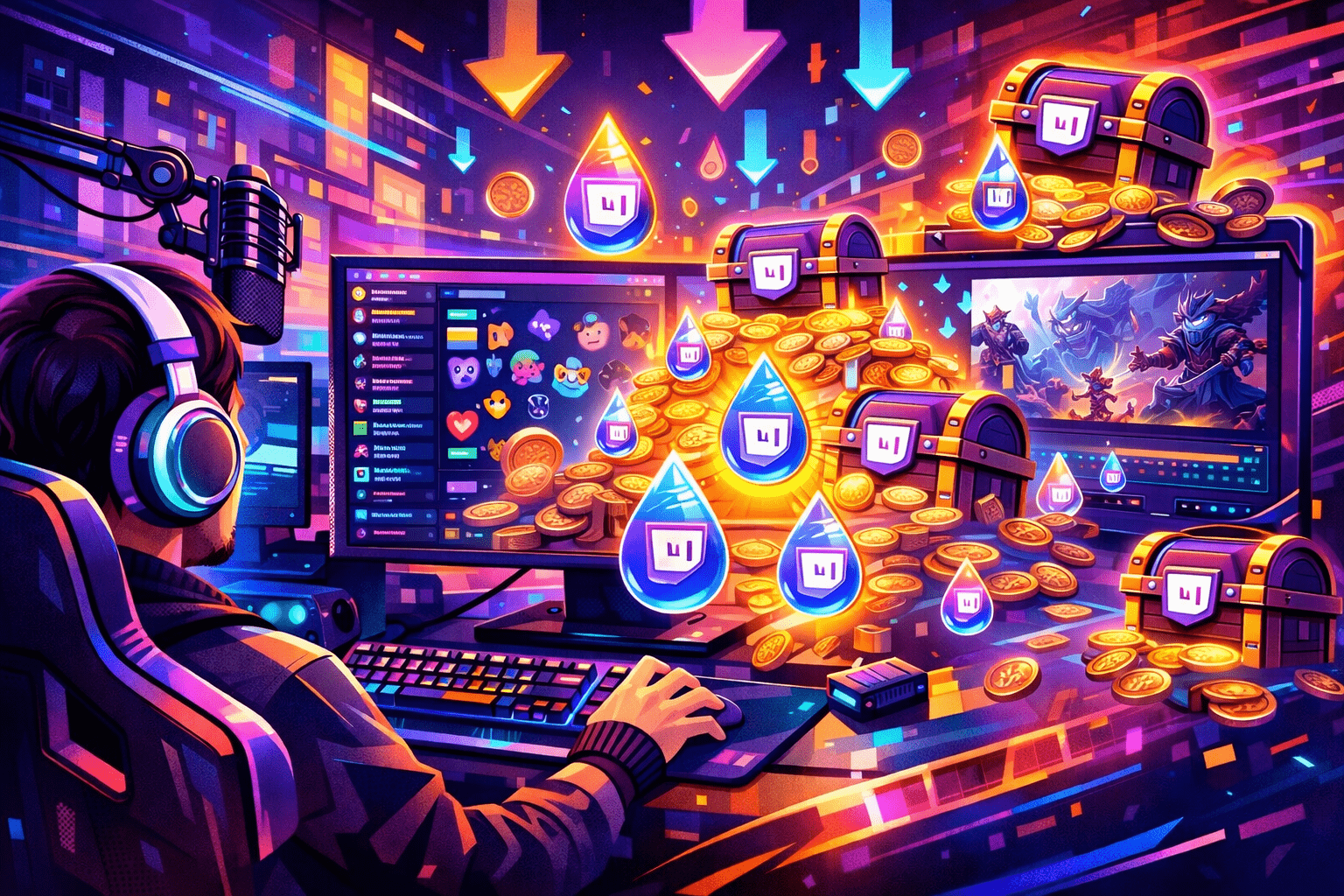
Drops are in-game rewards that can be earned by watching streams. When game developers activate drop support, viewers can collect bonuses simply by watching the game. Twitch considers not only the fact of viewing, but also viewer activity.
To receive drops, you need to connect your account to the game developer's account (for example, Riot Games, Blizzard, Steam, etc.). Only after this will the in-game inventory be replenished with drops.
The Mission-Based Drops mechanic is different in that now the viewer needs to perform certain actions: watch a specific number of hours, comment on the stream, subscribe, or even interact with elements on the screen. This stimulates engagement and helps streamers retain audience attention.
Why Drops Are Important for Streamers and Viewers
For viewers, everything is simple — they love to receive. Especially if these are exclusive rewards that cannot be bought or unlocked in another way. Drops create a sense of value and encourage constant participation.
For streamers, this is a way to get more viewers, increase average viewing time and, as a result, improve positions in algorithms. The higher the activity and engagement — the higher the stream in search results, the more chances to get into recommendations.
Where to Find Streams with Active Drops
Start by searching for streams with the Drops system activated. On Twitch, this can be done in several ways:
- Use the "Drops Enabled" filter when searching for streams in a specific game section.
- Go to the game profile (for example, VALORANT, Diablo IV, Apex Legends) — active streams are marked with a special icon and inscription.
- You can also visit the official developer website — they often publish schedules and conditions for receiving rewards.
How to Connect: Step-by-Step Guide
To not miss drops, follow simple instructions:
- Register or log into your account.
- Go to settings and connect your account to a gaming profile (for example, Riot, Battle.net, Ubisoft, etc.).
- Find a stream — it will have the inscription "Drops Enabled".
- Open the stream and don't close the tab — only active viewing counts.
- After meeting the conditions (for example, watching 1-2 hours) you will receive a notification. Then you need to go to the inventory section on Twitch to claim your reward.
The Mission-Based Drops mechanic makes interaction more meaningful and beneficial for all participants. The main thing is to connect accounts, monitor active streams and be attentive to conditions.