Twitch Channel Points
August 8, 2025
Updated August 8, 2025
Channel Points are an internal bonus system on Twitch that viewers receive for active participation in streams. These points can be spent on various rewards, both standard and those created by the streamer themselves.
The feature is useful for both viewers and content creators. Viewers get a sense of involvement, and streamers get a tool for audience retention and creating interactive mechanics. Thanks to points, chat activity increases, average viewing time grows, and the channel community strengthens.


Requirements for Connection

Before activating the reward system, it's important to make sure you meet the service requirements. The ability to use bonuses is only available to participants in the affiliate or partner program.
Minimum participation requirements:
- 50 followers.
- Average of 3 or more viewers on streams.
- At least 500 minutes of broadcast in the last 30 days.
- Streams on at least 7 unique days during this period.
How to Enable Function: Step-by-Step Guide
How to enable Twitch channel points:
- Go to Creator Dashboard.
- Open "Settings" menu → select "Affiliate" or "Partner".
- Scroll to Channel Points section.
- Enable the "Enable channel points" toggle.
- Click "Set up rewards" button to edit available actions for viewers.
Reward Setup
After activating the system, you can select and configure rewards that viewers can buy with earned points. There are two directions here: standard platform rewards and custom ones created by you.
Standard Rewards
Include basic functions such as:
- Highlight message in chat.
- Permission to write in slow chat mode.
- Unlock one of the emojis.
- Mark "First time message" and so on.
Creating Custom Rewards
This is the main feature — the ability to create unique and fun rewards themed to your content. Examples:
- Change voice (for 5 minutes).
- Wear funny mask on live stream.
- Do 10 push-ups.
- Ban viewer in chat for 1 minute (by agreement, of course).
- Make streamer change game.
To create such rewards:
- In the same "Channel Points" section click "Add new reward".
- Come up with name, description and specify number of points needed for activation.
- Set cooldown (waiting time), usage limits and even custom icons.
Point setup is not just stream decoration. It's a powerful engagement tool. When viewers understand that they get something useful and fun for activity, they're more likely to participate in chat, stay longer on stream and return again.
Interactive through points strengthens connection between author and audience, helps stand out among other streamers and turns ordinary broadcast into live show.
Conclusion
Now you know how to set up points, where to enable them and what ideas to use for Twitch rewards. Start creating your own rewards, setting unique rules, making design and watch activity grow. Let every viewer minute be not only interesting, but also rewarding!