Twitch Subscriber Emotes
August 1, 2025
Updated August 1, 2025
Emotes are not just funny images that viewers insert in chat. They're a powerful tool for channel development, community building and subscription stimulation. In this guide we'll figure out how to make Twitch emotes, who can add them and what types of emotes exist on the platform.


What Are Twitch Emotes and Why They're Important
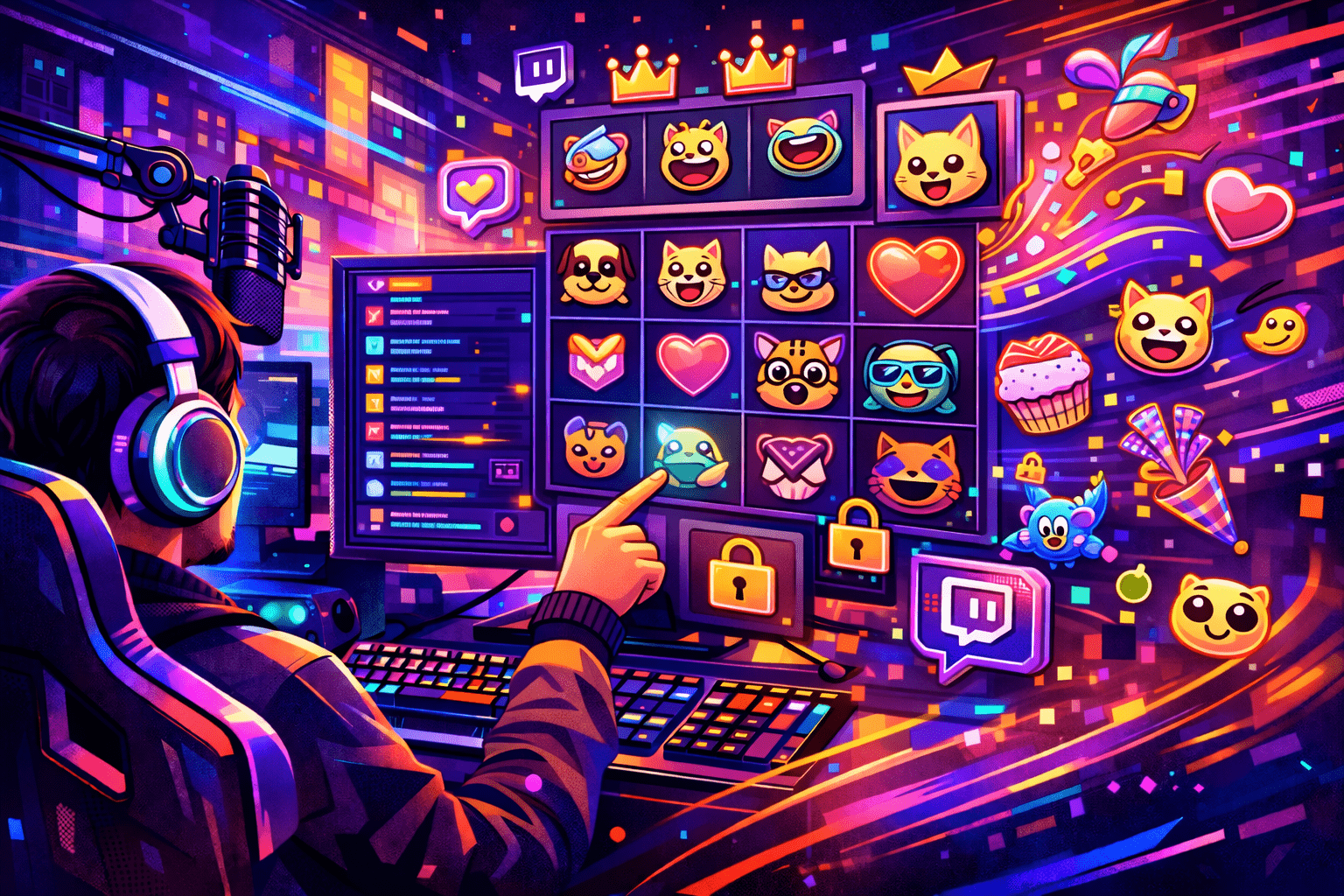
On Twitch, emotes have become full part of culture. Every major streamer has their own set of unique emotes that are instantly associated with their style, memes and channel atmosphere.
Twitch emotes work as visual jokes, reactions and even internal community currency. The more memorable and "viral" your emotes, the higher viewer engagement and desire to become subscriber.
Channel subscribers can use their own Twitch emotes, and sometimes — regular followers too (when Follower Emotes function is enabled). This makes emotes valuable bonus that motivates users to subscribe.
Who Can Upload Subscriber Emotes
To add Twitch emotes, you need to have Affiliate or Partner status.
Requirements for Affiliate status:
- Minimum 50 followers
- 3+ concurrent viewers
- 500 broadcast minutes in last 30 days
- Activity at least 7 days during month
Affiliates can upload limited number of emotes, but with subscriber growth the limit increases. Twitch Partners get access to expanded slot number and additional features.
How to Upload and Activate Twitch Emotes
Step 1: Image Preparation
Before uploading Twitch emotes, prepare graphics:
- Format: PNG with transparent background
- Sizes: 112x112, 56x56 and 28x28 pixels
- File size: no more than 1 MB
- You can upload only one image, and Twitch will automatically create smaller versions
Important: emote should be clear, recognizable and look good even in small size.
Step 2: Upload via Twitch Creator Dashboard
- Go to Creator Dashboard
- In menu open Settings → Affiliate/Partner → Subscriber Emotes
- Press "Add Emote", select needed file
- Specify emote code (for example, :streamRiseWow:)
- Save and send for moderation
Some emotes pass instant approval (especially if channel has good reputation), others may be checked manually.
Types of Twitch Emotes
Several emote formats exist on Twitch.
1. Standard Subscription Emotes
Available to all affiliates and partners. Divided by levels:
- Tier 1 — basic level
- Tier 2 and Tier 3 — advanced subscriptions, unlock additional emotes
2. Animated Emotes
- Format: GIF
- Available to all partners and some affiliates.
- Can be made from static emotes with built-in Twitch editor or upload your animations.
3. Channel Points Emotes
Such Twitch emotes viewers unlock for watching and activity on stream. Perfect for engaging viewers without subscription requirement.
4. Follower Emotes
Emotes available to channel followers. Require high level of chat moderation and active community. Limitation: they work only in the channel's own chat, but perfect for beginners to attract attention.
Design Tips
Here are some recommendations if you plan to make your first emote:
- Use recognizable elements (your face, meme, unique channel emotion)
- Don't overload with details — emote will be very small
- Work with contrast so emotion reads even at 28 pixels
- Animate only what really adds expressiveness
You can order Twitch emotes from designer, use online editors or even draw by hand (if you can). Some streamers turn their Telegram stickers into Twitch emotes — main thing is following format. One uploaded Twitch sticker can become real symbol of your channel.
Conclusion
Right Twitch emotes are not just decoration, but strategic tool. They create visual style, make chat lively and give viewers sense of belonging to your community.
The sooner you start adding and using your emotes, the faster your channel will begin forming its own identity. And if you've already become affiliate, don't delay — time to set first emotes and surprise audience!