Twitch Subscription from Mobile
July 31, 2025
Updated July 31, 2025
Twitch subscription is one of the most popular ways to support a streamer, donate to them directly and get nice bonuses. By setting up subscription, viewer gets access to exclusive emotes, chat badge, ability to donate within paid tier and — most often — ad-free stream viewing.
Today more and more users choose to buy subscription from phone: it's fast, convenient and you can subscribe even on the go. But there's a nuance: setting up subscription from mobile differs slightly from computer version.


Where Phone Subscription Is Available
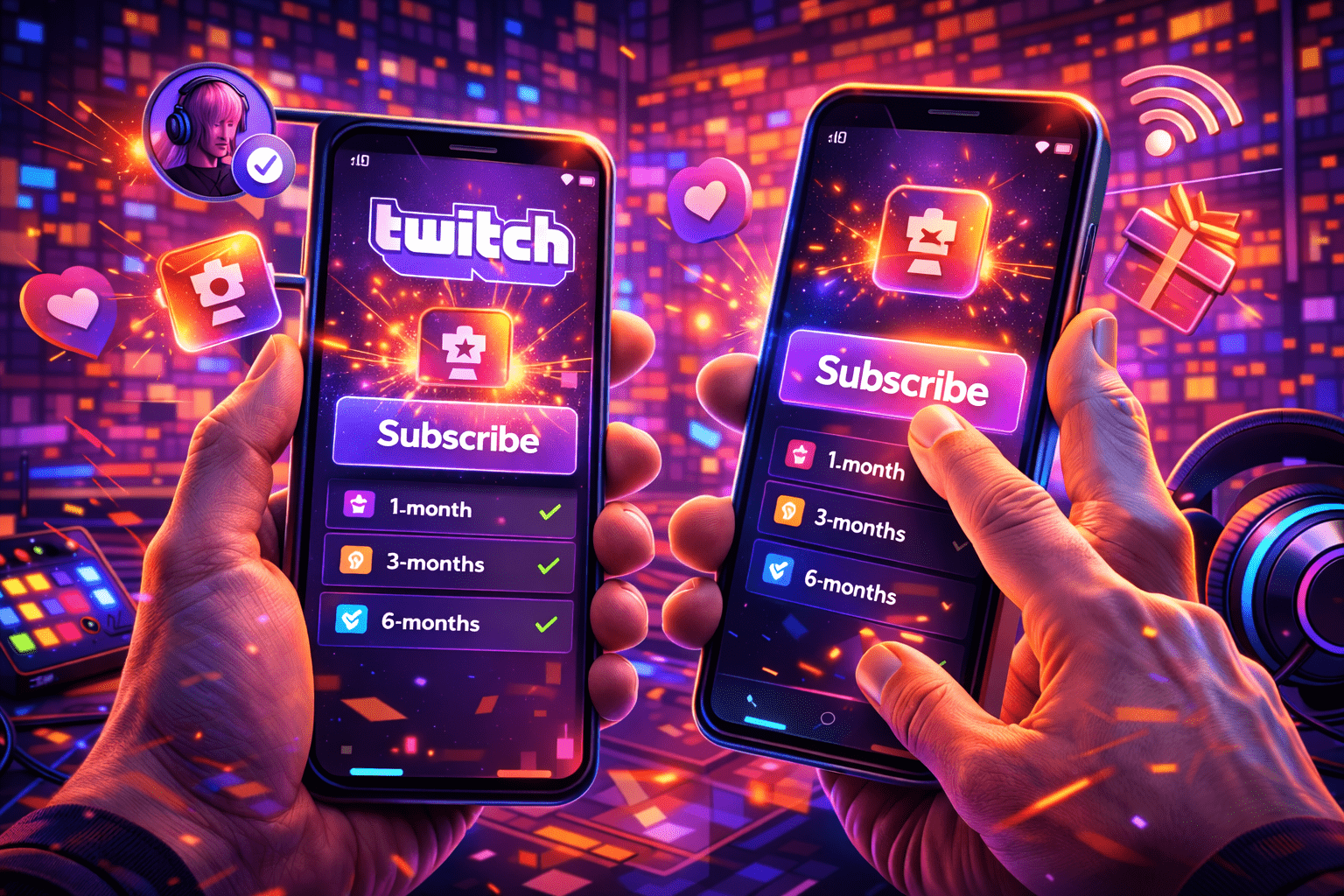
Twitch subscriptions via phone are available through official mobile app, which is supported on:
- Android
- iOS (iPhone, iPad)
For this you need:
- Install Twitch app
- Log in to your account
- Connect payment method (bank card, Google Pay or Apple Pay)
How to Buy Subscription on Android
To buy Twitch subscription via Android:
- Open Twitch app
- Go to channel page you want to donate to
- Press "Subscribe" button
- Choose subscription level: Tier 1, Tier 2 or Tier 3
- Specify payment method (Google Play, card, PayPal)
- Confirm purchase
After payment you'll immediately get all subscriber bonuses: emotes, badges and access to exclusive channel features.
How to Set Up Subscription on iOS
On Apple devices the process differs slightly:
- Open Twitch app
- Go to needed channel
- Press "Support" or "Subscribe"
- Choose subscription plan — usually it's Sub Token which can be activated manually
- Payment goes through Apple Pay or directly through App Store
- Confirm purchase through Face ID, Touch ID or Apple ID password
Important: in iOS app subscription may cost slightly more due to App Store commission, which should be considered when purchasing.
Subscribing to favorite channels via phone is convenient and fast. Regardless of whether you use Android or iOS, you can buy subscription and donate to streamers directly in a couple of clicks. This is a way to express gratitude for content, get unique features and become closer to favorite community on Twitch.