Guide to Twitch Turbo
October 6, 2025
Updated October 6, 2025
Twitch Turbo is a special paid subscription on the Twitch platform that provides viewers with access to advanced features. Unlike standard site functions, Turbo is aimed at those who want an enhanced user experience: no ads, exclusive icons, and additional customization options.


About Twitch Turbo
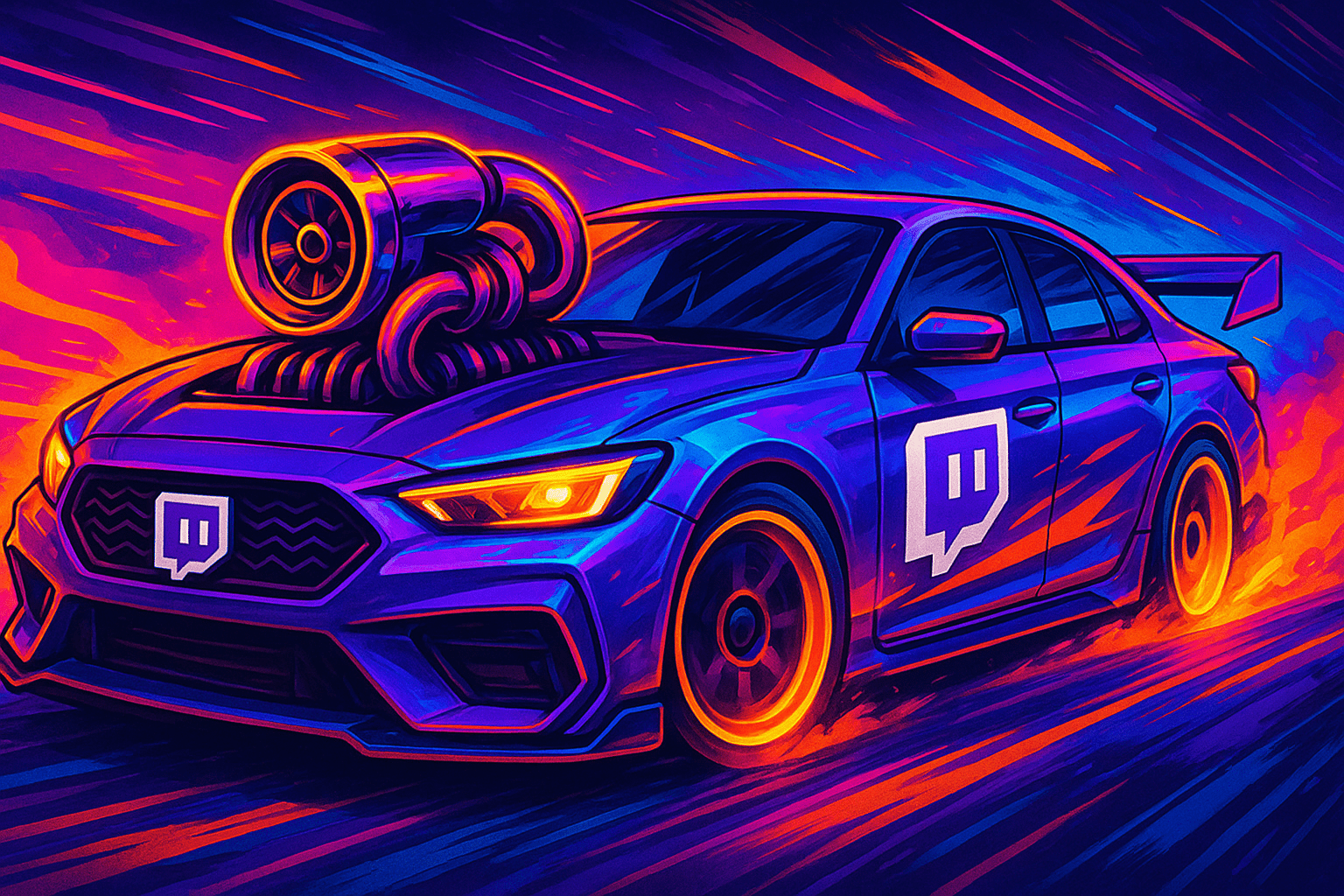
Twitch Turbo service is useful not only for active viewers who spend time on broadcasts daily but also for streamers. Thanks to Turbo, users stay on the platform longer, meaning audience engagement grows. For Twitch partners, it's also an additional tool for strengthening the community.
The main goal of Twitch Turbo is to make watching broadcasts as comfortable and personalized as possible. It's a solution for those who value quality interaction with the platform and want to stand out among millions of viewers.
Main Features and Key Advantages
What Twitch Turbo provides:
- Complete absence of ads. With Turbo, you watch broadcasts without pre-rolls and banners.
- Unique icon. A special badge next to your nickname shows you have Twitch Turbo.
- Additional name colors. Ability to highlight your nickname in chat by choosing a unique palette.
- Extended emotes. Access to an extended library of global Twitch emotions.
- More customization freedom. Flexible chat appearance settings.
- Platform support. The subscription helps Twitch development and maintaining free access for all users.
- Universality. Access to Turbo advantages is maintained regardless of device — PC, tablet, or smartphone.
Besides basic advantages, it's worth noting that Twitch Turbo is a long-term investment in comfort. Users who spend time on the platform daily note that the absence of ads saves dozens of minutes per week. This is especially noticeable when watching large broadcasts or tournaments, where advertising inserts can interrupt important moments.
Turbo also helps viewers build their "digital identity" on the platform. A unique badge and personalized name color make chat communication more expressive. For regular community participants, this becomes a way to stand out, emphasize their activity, and show commitment to Twitch.
How It Works: Step-by-Step Guide
Step 1. Go to Twitch Website
Log into your account through a web browser or app. Make sure you're using your main account.
Step 2. Open Subscription Page
Go to the Twitch Turbo section or find it through account settings. The page details all advantages and service cost.
Step 3. Choose Plan and Payment Method
Twitch Turbo is offered as a monthly subscription. Available payment methods depend on region — you can use credit card, PayPal, and other services.
Step 4. Confirm Subscription
After payment confirmation, all Turbo bonuses are automatically activated on your account. No additional actions required.
Step 5. Configure Settings
Go to profile settings to change your name color in chat or activate exclusive features. All changes apply instantly.
Step 6. Manage Subscription
After activating Turbo, you can manage your subscription in the "Payments and Subscriptions" section in account settings. Functions for renewal, cancellation, and payment method changes are available there. If the subscription is canceled, access to features remains until the end of the paid period.
Step 7. Check Activation
To verify that Turbo is working, simply open any broadcast: ads will stop showing. A special badge will also appear in chat. If bonuses haven't activated, it's recommended to refresh the page or re-login to the system.
Additional Settings and Useful Tips
- Combination with channels. Turbo doesn't replace subscription to a specific streamer. If you want to support a creator and get access to their unique emotes, you can get both at once.
- Chat optimization. Use unique name colors and additional emotes to stand out in active broadcasts.
- Flexible usage. The subscription works the same on PC and mobile devices, so it's convenient to switch between gadgets.
- Community support. If you actively chat, the Turbo badge helps other viewers recognize you faster.
- Regular updates. Follow Twitch news: the platform periodically adds new features for Turbo subscribers.
- Use Turbo for educational streams. If you watch educational broadcasts or workshops, absence of ads is especially valuable: nothing will distract from the process.
- Combine Turbo with other services. Many viewers use Prime Gaming and Turbo simultaneously, getting maximum features.
- Try different icon colors. Even small visual changes make chat communication more interesting.
- Watch regional differences. Some countries may have peculiarities in pricing and available payment methods — important to consider before subscribing.
- Subscription renewal. If you plan to use Turbo permanently, set up automatic renewal so you don't lose access to bonuses at the most unexpected moment.
Frequently Asked Questions (FAQ)
It's a paid subscription providing viewers with advanced features and ad-free viewing.
The main difference is absence of ads and extended customization options. This makes viewing more comfortable and helps viewers stand out in chat.
Yes, subscriptions don't conflict. Turbo improves overall platform experience, while channel subscription supports a specific creator.
Yes, all advantages are maintained regardless of whether you use PC, smartphone, or tablet.
Yes. Prime Gaming is part of Amazon Prime and provides bonuses like free channel subscription and in-game content. Turbo is focused on improving the Twitch viewing experience itself.
After the paid period ends, all bonuses disappear and the account returns to standard view.
Currently, you cannot officially gift Turbo to another person; the subscription is only for the account owner.
There's no free trial period, but you can subscribe for just one month to evaluate its advantages.
Cost depends on region, averaging several dollars per month. Current prices are always listed on the official Twitch Turbo page.
No, playback speed depends on connection quality and selected video quality. Turbo improves interface and functionality but doesn't change technical stream characteristics.
Conclusion
Twitch Turbo is a convenient and useful subscription for those who spend a lot of time on the platform and want to get rid of ads, gain more customization, and emphasize their status in the community. It doesn't replace support for favorite streamers but complements it, making Twitch usage more comfortable. For viewers, Twitch Turbo provides a step toward premium experience and maximum enjoyment from broadcasts.